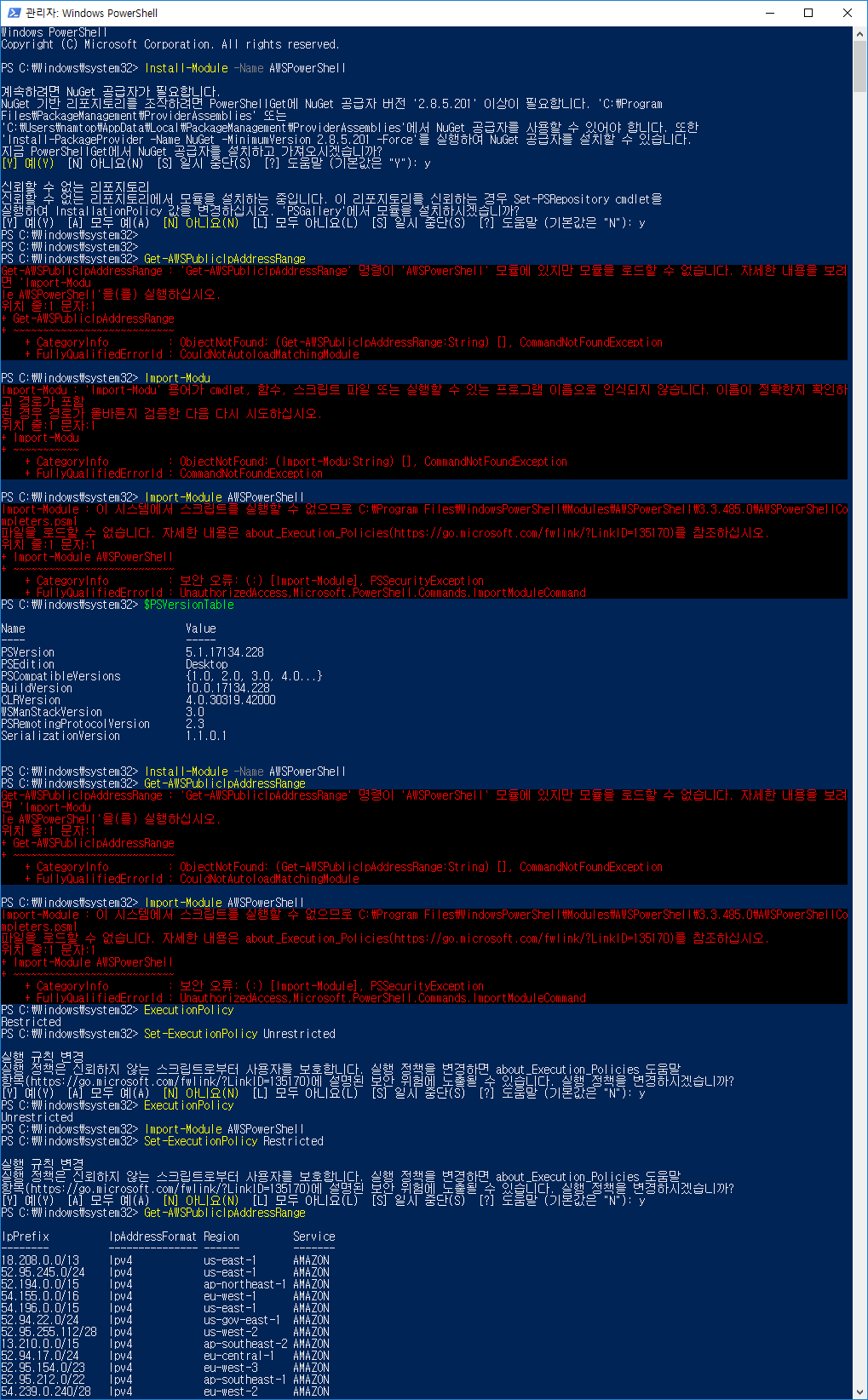🚀 Daily Tech Insight
오늘의 주요 IT 트렌드 심층 분석 - 2025년 12월 8일
팻 겔싱어, 정부 지원으로 **무어의 법칙** 살리려 노력
**배경:** 인텔 CEO 팻 겔싱어는 반도체 기술 발전의 핵심인 무어의 법칙(Moore's Law)의 지속 가능성에 대한 우려가 커지는 가운데, 미국의 반도체 자급률을 높이고 기술 리더십을 확보하기 위한 노력을 주도하고 있습니다. 이는 미국의 기술 경쟁력 약화와 공급망 불안정 문제에 직면한 상황에서 중요한 전환점을 마련하려는 시도입니다.
**원인:** 무어의 법칙이 물리적 한계에 도달하고 기술 개발 비용이 천문학적으로 증가하면서, 기존의 자체적인 혁신만으로는 이를 유지하기 어려워졌습니다. 또한, 지정학적 리스크와 글로벌 공급망 재편의 필요성이 **미국 정부**의 적극적인 지원을 촉발하고 있습니다.
**결과:** 인텔은 **2028년**까지 첫 실리콘 웨이퍼 생산, **2029년**까지 첫 상용 시스템 가동을 목표로 하고 있으며, 이를 위해 미국 정부의 대규모 보조금 및 인센티브를 적극 활용하고 있습니다. 이는 첨단 반도체 제조 시설 구축과 R&D 투자 확대로 이어질 것입니다.
**향후 전망:** 이 계획이 성공한다면, 미국은 반도체 제조 역량을 강화하고 기술 주도권을 되찾을 수 있으며, 무어의 법칙의 수명을 연장하는 데 기여할 수 있습니다. 하지만 막대한 투자와 기술적 난관 극복이 주요 과제로 남아있습니다.
- 목표: **2028년**까지 첫 실리콘 웨이퍼 생산.
- 목표: **2029년**까지 첫 상용 시스템 가동.
- 주요 해결 과제: **무어의 법칙**의 물리적/비용적 한계 극복.
- 핵심 동력: **미국 정부**의 대규모 지원.
[Source: TechCrunch AI]
OpenAI, 광고처럼 보였던 앱 추천 기능 **비활성화** 발표
**배경:** 최근 **챗GPT(ChatGPT)** 사용자들 사이에서 앱 추천 기능이 광고처럼 느껴져 사용자 경험을 저해한다는 불만이 제기되었습니다. 이는 인공지능(AI) 서비스의 상업적 활용과 사용자 신뢰 유지 사이의 균형에 대한 논란을 불러일으켰습니다.
**원인:** OpenAI는 **광고(ads)** 또는 광고 테스트를 진행하지 않고 있다고 밝혔음에도 불구하고, 일부 프로모션 메시지가 사용자들에게 광고로 오인될 소지가 있었다는 점을 인정했습니다. 이는 커뮤니케이션의 오해와 기능 구현 방식의 문제가 복합적으로 작용한 결과입니다.
**결과:** OpenAI는 이러한 오해의 소지가 있는 앱 추천 기능을 즉시 **비활성화**했다고 발표했습니다. 이는 사용자 피드백을 적극적으로 수용하고 서비스 신뢰도를 회복하려는 노력의 일환입니다.
**향후 전망:** 이번 조치로 인해 OpenAI는 사용자 경험을 우선시하는 태도를 보여주었으나, 향후 서비스의 상업적 확장 과정에서 광고 형태가 아닌 콘텐츠 추천 또는 파트너십 제안 등의 방식으로 수익 모델을 신중하게 탐색할 것으로 예상됩니다.
[Source: TechCrunch AI]
AI 코딩 에이전트가 아직 상용화에 부적합한 이유: **취약한 컨텍스트 창**, 손상된 리팩토링, 운영 인지 능력 부족
**배경:** 인공지능(AI) 코딩 에이전트의 발전에도 불구하고, 실제 상용(production) 환경에서 사용하기에는 아직 여러 가지 근본적인 한계가 지적되고 있습니다. 개발자들 사이에서는 AI가 생성한 코드의 신뢰성과 효율성에 대한 회의적인 시각이 존재합니다.
**원인:** 주요 문제점으로는 AI의 **취약한 컨텍스트 창(brittle context windows)**으로 인한 코드 이해력 부족, 복잡한 코드 리팩토링(refactoring) 과정에서의 오류 발생, 그리고 실제 시스템 운영 환경에 대한 **인지 능력(operational awareness)**의 결여가 꼽힙니다. 이는 AI가 단편적인 코드 생성에는 능숙하지만, 시스템 전체의 복잡성과 상호작용을 파악하는 데 한계가 있음을 의미합니다.
**결과:** 이러한 문제점들로 인해 AI 코딩 에이전트는 아직 개발자의 보조 도구 역할에 머무르고 있으며, 전적으로 개발 업무를 대체하기에는 역부족이라는 평가를 받고 있습니다. 기업들은 AI 코딩 도구를 도입할 때 신중한 접근을 하고 있습니다.
**향후 전망:** AI 코딩 에이전트가 상용화 수준에 도달하기 위해서는 컨텍스트 이해 능력 향상, 복잡한 시스템 아키텍처 인지, 그리고 오류 수정 및 **디버깅(debugging)** 기능 강화 등 기술적 발전이 필수적입니다. 연구 개발을 통해 이러한 한계가 점차 개선될 것으로 보이나, 상당한 시간이 소요될 것입니다.
[Source: VentureBeat AI]